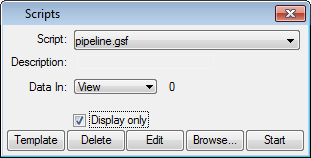Using Scripts
|
The Scripting functionality is only available with the Bentley Map and Bentley Map Enterprise editions of this product. |
A script is used to perform certain rules on graphical elements. The elements are filtered using one or more SETUP filters. Only an element that applies to the SETUP filters is used in a script. Elements can be filtered out based on their symbology, element type, filename, feature or database table. A script is defined in a text file with the extension .GSF. The first line in a script file should be a comment starting with an asterisk *. This comment is used to describe the script and is listed in the Scripts Dialog .
The Scripts Dialog allows to select and run a script based on elements within the view, a fence, selection set or the entire design file. When a script runs, graphical elements are scanned to verify that they meet the SETUP filter criteria. Whenever a graphical element is found that meets all the SETUP criteria, the script runs the VALIDATE part of the script. The validation rules may alter the symbology of the graphical element, update database attributes or write a text report.